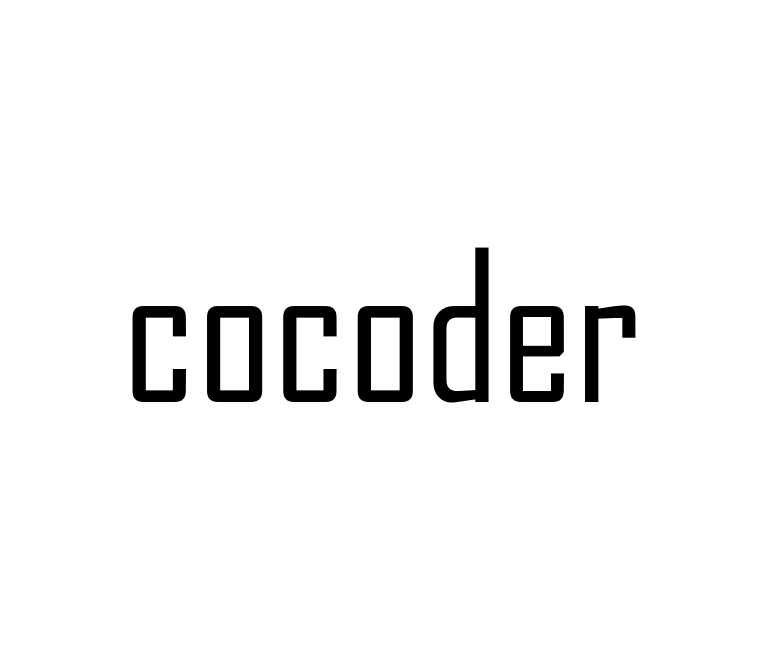티스토리 뷰
728x90

우선, html 파일 편집을 해야하기 때문에 ' Visual Studio Code' 라는 프로그램을 설치해야합니다.
Visual Studio Code 다운로드 사이트에 접속합니다.
https://code.visualstudio.com/Download
Download Visual Studio Code - Mac, Linux, Windows
Visual Studio Code is free and available on your favorite platform - Linux, macOS, and Windows. Download Visual Studio Code to experience a redefined code editor, optimized for building and debugging modern web and cloud applications.
code.visualstudio.com
'Windows' 버튼을 클릭하여 .exe 설치파일을 다운받습니다.

약관 동의후에 다른거 건드릴 필요없고 '다음' 버튼을 눌러 설치를 진행합니다.

설치가 완료되면 설치프로그램을 종료하고 'Visual Studio Code'를 실행합니다.

실행이 완료되면 `welcome` 이라는 웰컴페이지가 실행이 된다면 정상적으로 설치가 되었습니다!
728x90
'홈페이지 만들기' 카테고리의 다른 글
| 5. 소스코드 읽는 방법 알기 세번째 (0) | 2024.03.14 |
|---|---|
| 4. 소스코드 읽는 방법 알기 두번째 (4) | 2024.03.14 |
| 3. 소스코드 읽는 방법 알기 첫번째 (0) | 2024.03.13 |
| 2. 오픈소스 활용하기 (0) | 2024.03.13 |
| 누구나 만들 수 있는 홈페이지 제작 (0) | 2024.03.13 |
최근에 올라온 글
최근에 달린 댓글
TAG
- 쉬운 홈페이지 만들기
- 나만의 홈페이지 만들기
- 블로그 꾸미기
- 서울 자율주행 택시
- 강남 자율주행 택시
- 홈페이지 만들기
- redis spring boot 연동
- OpenAI 최근 뉴스
- postgresql 리눅스 설치
- 티스토리 배너 만들기
- OpenAI 이미지 생성기
- 세션과 쿠기의 차이점
- 홈페이지
- 파일 크기 제한
- 인증서 자동 갱신
- 2024 클라우드 지원사업
- pgvector 확장 설정
- 동영상 배너
- session과 cookie의 다른점
- 구독버튼 꾸미기
- OpenAI 최근 소식
- 클라우드 서비스 지원포털
- Spring Boot
- session과 cookie의 차이
- session과 cookie의 차이점
- OpenAI DALLE
- suno v2
- suno v3
- 서버 설정
- 음악제작 ai
- Total
- Today
- Yesterday